The PlayStation Network (PSN) is a key platform for millions of gamers. It provides online multiplayer, digital downloads, and access to the PlayStation Store. But outages of the PlayStation Network and PSN errors can frustrate users. To fix PS5, PS4, or PS Vita errors, find their causes. This is key for fast troubleshooting.
Gamers with older consoles, like the PS3, may have connection problems. So, it’s important to check the latest Sony PSN status. This guide will help you check if PSN is down. It will also fix issues, from login problems to PlayStation Store errors. Stay informed. Use our tips and updates to fix network issues.
What is the PlayStation Network (PSN)?
A digital gaming and media service offered by Sony is called the PlayStation Network (PSN). It connects millions of users worldwide. It enables players to access online multiplayer games and download content. They can also stream media and shop in the PlayStation Store. If you own a PS5, PS4, PS Vita, or PS3, the PlayStation Network is vital to your gaming. Yet, occasional network issues, like PSN outages, can disrupt gameplay and frustrate users.
Overview of the Outage:Platforms and Services Affected
The PSN outage disrupted many platforms. Many gamers couldn’t access their favorite games and services. The issue was not isolated to a single console or service. It affected various PlayStation devices and online features.
The outage affected the following platforms:
PlayStation 5 (PS5):
The newest console from Sony. Users reported issues with the PlayStation Store, online multiplayer, and other network features. Players faced long loading times and error messages when trying to join games. They could not connect to the servers.
PlayStation 4 (PS4):
It is the most used PlayStation console. The PSN outage had a significant impact on it. Many users had trouble signing in. Others had their gaming sessions interrupted. Popular features such as party chat, messaging, and game downloads also experienced disruptions.
PlayStation 3 (PS3):
Although older, the PS3 still has a dedicated player base. The outage also affected PS3 users. They had trouble with online multiplayer and buying games from the PlayStation Store. They also had issues with friends lists and messaging.
PlayStation Vita:
Despite being a handheld console, the PS Vita was also affected. Users had trouble with the PlayStation Store. They couldn’t download content or connect to their accounts. The Vita had some service disruptions, though fewer than on the PS4 and PS5.
The outage also affected some PSN services, like the Store and Plus. Many users said they could not buy or download new games. They also could not renew subscriptions or access digital content. The disruption hurt new users trying to sign up and current users with their accounts.
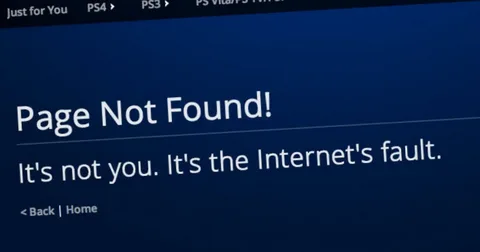
In sum, the outage hurt both Sony’s gaming and online services. It frustrated millions of users worldwide as it caused issues across many platforms. The issue was widespread. It showed PSN’s key role in the PlayStation experience. It is vital for online gaming, digital content, and social features.
What Caused the PSN Disruption?
The cause of the PlayStation Network (PSN) disruption was unclear for some time. Users and experts speculated about it. Sony limited its official communication at first, which led to confusion and uncertainty. Yet, the outage patterns and updates suggested several causes. The team considered them.
Server Overload:
One of the most likely reasons for the PSN disruption was an overload of Sony’s servers. PSN is a large-scale service that handles millions of active users across the globe. Many users couldn’t access online services. A surge in demand, from high traffic or new users, may have overwhelmed the servers. New game releases, special events, or promotions could have caused this. They may have brought more people online at once.
DDoS Attack (Distributed Denial of Service):
Another cause was a DDoS attack. Malicious actors flooded a network with too much traffic, causing it to fail. S It has not been verified by Sony as the reason. But there are rumors that hackers might have targeted PSN. DDoS attacks on major gaming platforms have happened before. PSN is a common target for them due to its large user base.
Internal Technical Failures:
The outage may be due to issues in Sony’s systems. It could include issues with the servers, network, or databases. They handle user accounts, game data, and online services. Sometimes, maintenance or updates can cause system failures. This can disrupt many users.
Maintenance Issues:
Scheduled maintenance is common for large online services, like PSN. If updates are not done in the proper way, they can cause system-wide failures. If Sony pushes out an update or has bad maintenance, it could cause the outage. Sony usually notifies users of planned maintenance. Yet, issues might arise from unforeseen complications or errors during the process.
External Factors (ISP or Regional Issues):
Outages can be due to ISP or regional network issues. It’s unlikely. But, the PSN outage might be due to regional issues or network failures, especially in some areas.
PSN Hacking Rumors:
Some users speculated that a hack may have compromised PSN. These rumors spread with great speed on social media. There was no evidence to support them. Hackers have targeted Sony’s network in the past. Many users worry about account security during outages. But Sony did not confirm a hack in this incident. They made no official statement.
Common PlayStation Network issues and errors
The PlayStation Network is usually reliable. But users sometimes face errors and outages. These issues range from temporary PSN outages to errors on PS5 and PS4 that block online access. Here are some common problems:
PSN Down: How to Check Server Status
The PlayStation Network may be down. This could be due to maintenance, technical failures, or high traffic. Check the Sony PSN status via official sources or third-party tools. This will verify if the problem is localized or widespread.
PlayStation Network Outage: Causes and Updates
A PlayStation Network outage may result from server overload, software updates, or cyberattacks. Check Sony’s official channels and social media for real-time updates on service restoration.
Troubleshooting PS5 and PS4 errors
Facing connectivity issues or PSN error codes on your PS5 or PS4 can be frustrating. Here’s how to resolve them:
Fixing PS5 errors and connection problems.
Restart your router. Check the Sony PSN status. Update your console’s firmware. This will fix common PS5 errors. If the problem persists, rebuilding the database through Safe Mode can also help.
Resolving PS4 errors on time.
For PS4 errors, clearing the cache and restoring defaults often fix network issues. Check for PlayStation Store issues if downloads fail or transactions don’t process.
Network Issues on Older Consoles
Older consoles, like the PS Vita and PS3, can have network problems.
Dealing with PS Vita network issues.
To fix PS Vita network issues, reset the network settings. Or, reinstall the system software.
Solving PlayStation 3 connection problems.
To fix PlayStation 3 connection problems, verify your internet connection. Then, reconfigure the DNS settings and test the connection.
Checking the Sony PSN status online
It’s important to verify the Sony PSN status to determine if the network is down. Use these methods:
Official Sources for Sony PSN Status Updates
For accurate info, visit Sony’s site. Check the PSN status page.
Third-Party Tools to Track PSN Down Reports
Websites like Downdetector track user-reported outages. They provide real-time data on PSN issues.
Common PlayStation Store Issues and Solutions
Users often report PlayStation Store issues, including download errors and failed purchases. To fix these:
- Ensure your payment methods are up to date.
- Clear cache and cookies if accessing the store via a web browser.
- Restart your console and try again.
Impact on Gamers and the Gaming Community
The PSN outage hurt gamers worldwide. It disrupted both casual and serious gaming. The outage hit the gaming community, with millions of users affected. Here are the main ways the PSN disruption affected gamers:

Loss of Online Multiplayer Access:
For many, online multiplayer is key to gaming. Players could not join or host online matches in Call of Duty, Fortnite, and Destiny 2 due to PSN access issues. This frustrated users who had planned games or were in competitions.
Many PSN users rely on digital downloads for new games, expansions, and updates. The outage left many users unable to access the PlayStation Store. They could not buy games, download updates, or get DLC. This disruption also affected players who rely on digital games. They couldn’t launch or install titles from their library.
PlayStation Plus and PlayStation Now
PlayStation Plus and PlayStation Now are inaccessible. PS Plus is a subscription service. Users must pay for it. It offers online gaming and exclusive content. PlayStation Now provides a vast library of streaming games. During the outage, both services experienced significant unavailability. Subscribers couldn’t access their free monthly games. They also couldn’t use cloud saves or play online multiplayer. Also, PS Now’s streaming service was down. Gamers couldn’t access its large catalog of games.
Interrupted Game Progression:
Many players use cloud servers to store their game progress. They also access content that needs an active internet connection. With PSN down, users couldn’t load cloud saves or continue games across devices. This disrupted story-driven games, where progress is key. Users expect a seamless experience.
Affected Communication and Social Features:
PSN is key for PlayStation users. They rely on it for social features, like messaging friends and setting up parties. They also use it to chat during gameplay. With PSN down, many gamers felt isolated. They could not chat or coordinate with friends. This hit gamers hard. They rely on communication in multiplayer games to plan and socialize.
Frustration and Downtime:
The outage frustrated many, though some communities were less affected. Some users couldn’t game at all. Others could only play offline titles that didn’t need PSN. This downtime caused dissatisfaction. This was especially true for those with set gaming times. Excited individuals felt their anticipation for updates or new releases.
Financial Implications:
For some, the PSN disruption had financial consequences. Users who had recently bought or planned to buy from the PlayStation Store couldn’t do so. This included games, subscriptions, and content. Some users had trouble renewing their PlayStation Plus subscriptions. This hurt those who relied on the service for its multiplayer features and free games.
Impact on PlayStation 5 Users:
The outage also hit the PS5, the newest PlayStation console. Many PS5 owners were still adapting to the new system. They could not make complete use of the console’s online features. These include multiplayer gaming, streaming, and digital purchases. This frustrated early adopters. They bought new hardware. But, they couldn’t enjoy the promised experience due to the PSN downtime.
Community Reactions:
After the outage, gamers vented on social media and forums. Some gamers even used platforms like Twitter to share their frustrations. The community united over memes, jokes, and workarounds. In a situation of a common discomfort, it fostered unity.
The Bigger Picture:
Gaming as a Service. The PSN outage showed our reliance on online gaming services. As gaming shifts to cloud gaming and online play, a stable, reliable network is vital. The outage showed the system’s vulnerabilities. It sparked a debate on how to improve these services to avoid future disruptions.
Understanding and Fixing PSN Error Codes
PSN error codes help identify specific issues affecting your connection. For example:
- CE-34861-2 indicates a network timeout. Restart your router to resolve it.
- WS-37469-9 signals server maintenance. The best solution is to wait for the restoration of services.
For other codes, refer to Sony’s support page for detailed instructions.
Tips to Prevent Future PlayStation Network Problems
To avoid recurring PlayStation Network issues:
- Keep your console firmware updated.
- Use a wired connection for better stability.
- Check the Sony PSN status before major gaming sessions to ensure it is operational.
- Enable two-factor authentication for added security.
Conclusion:
The PlayStation Network is vital to modern gaming. But issues like PSN downtime reports, outages, and error codes can disrupt gameplay. This guide will help you fix errors and keep your PS5, PS4, PS Vita, and PlayStation 3 connected. Stay updated on Sony’s PSN status. Use the troubleshooting tips to avoid issues while gaming.
FAQs
What is the PlayStation Network (PSN)?
Sony’s online gaming & media service is called PlayStation Network (PSN). It lets users play multiplayer games, download content, and stream media. They can also shop in the PlayStation Store.
Why is PSN down?
PSN may be down due to:
- Server overload, maintenance, or updates.
- DDoS attacks.
- Technical issues.
- Regional internet problems.
How do I check if the PSN is down?
You can check the PSN status via official Sony sources. These include the PlayStation Network Service Status page. Third-party programs such as Downdetector also provide an option.
What causes PSN connection issues?
Common causes are high server traffic, DDoS attacks, and internal failures. Also, incorrect configurations and ISP issues can cause problems.
How can I fix PS5 connection issues?
To fix PS5 connection issues, try these steps: Restart your router. Check PSN status. Update your console’s firmware. Or, rebuild the database in Safe Mode.
What should I do if my PS4 has a network error?
Clear the cache, restore default settings, and check for PlayStation Store issues. Try rebooting your console whenever the issue continues.
How can I fix PS Vita network issues?
To fix connection problems, reset your network settings. Or, reinstall the system software on the PS Vita.
What are common PlayStation Store problems?
Issues with the PlayStation Store often involve failed purchases or download errors. To fix this, update your payment methods, clear your cache, or restart your console.
How can I prevent future PSN issues?
Keep your console firmware updated. Use a wired internet connection for stability. Check PSN status before gaming. Enable two-factor authentication for extra security.
What is the meaning of PSN error codes like CE-34861-2 or WS-37469-9?
WS-37469-9 signals server maintenance. Please wait while they restore PSN services.
You can resolve a network timeout indicated by CE-34861-2 by restarting your router.


